PayPal recently sent out a notice that it will automatically share your data unless you opt out:
We are updating our Privacy Statement to explain how, starting early Summer 2025, we will share information to help improve your shopping experience and make it more personalized for you. The key update to the Privacy Statement explains how we will share information with merchants to personalize your shopping experience and recommend our services to you. Personal information we disclose includes, for example, products, preferences, sizes, and styles we think you’ll like. Information gathered about you after the effective date of our updated Privacy Statement, November 27, 2024, will be shared with participating stores where you shop, unless you live in California, North Dakota, or Vermont. For PayPal customers in California, North Dakota, or Vermont, we’ll only share your information with those merchants if you tell us to do so. No matter where you live, you’ll always be able to exercise your right to opt out of this data sharing by updating your preference settings in your account under “Data and Privacy.”
I wouldn’t have even known about it except that Joe Cadillic, a frequent contributor to this site, called my attention to it.
The notice did not get specific about how to opt out, but I figured I would find the directions under “Data and Privacy” in my settings. But I didn’t find them there, so I went looking.
A TechRadar article provided a helpful image with screencaps of what users should see and what to check to opt out:
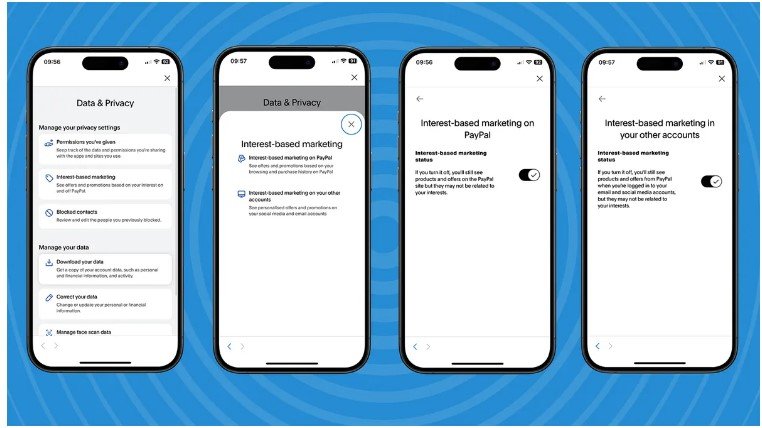
That looked helpful, except that when I clicked on Data & Privacy in my account, there was no “Interest-Based Marketing” section at all. It is not under “Manage your privacy settings” nor under “Manage your data.” What I saw was the following:
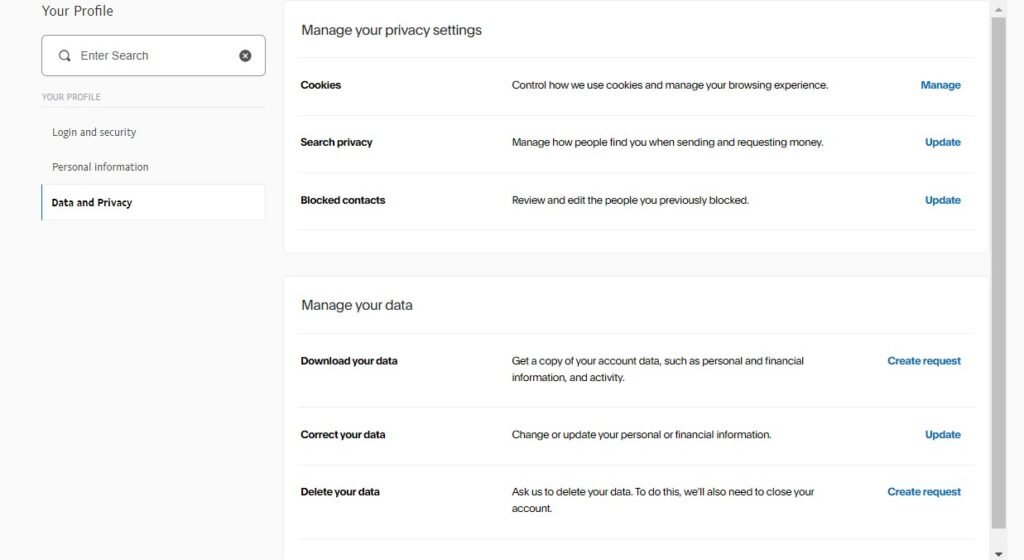
 I even tried it again using the mobile app, but there was still no section on Data & Privacy about interest-based marketing.
I even tried it again using the mobile app, but there was still no section on Data & Privacy about interest-based marketing.
PayPal’s Nonexistent Help
Seeking help, I turned to PayPal’s site where I wasted many hours with useless chat assistants that repeated directions for everything except what I wanted. I kept repeating what I was trying to do and that there was no interest-based marketing section under Data & Privacy on my screen or any other screen. I asked if I could get a person to talk to.
But calling PayPal’s phone number insisted that I first tell them what I was calling about. As soon as I mentioned opt-out or “Data & Privacy,” it gave me the same automated and useless directions for Data & Privacy. At the end of their useless directions, I was given choices as to whether I wanted them to repeat the (useless) directions, if I wanted them to email the (useless) directions, or if I wanted to go back to the main menu. It was a futile loop.
Canceling PayPal
After about 20 years or so of being a customer, I was disgusted at the lack of actual customer support. And since I wasn’t willing to continue with them sharing my data and me not being able to opt out, I decided to cancel my account.
I downloaded copies of all my past statements for the past few years, and got ready to request data deletion and canceling the account.
It was not a quick or easy process. First I made a list of all my automatic monthly payments via PayPal and went to those sites to change my payment method.
But that wasn’t good enough for PayPal, it seems. PayPal will not let you cancel an account if automatic payments were set up. So off I went to the payment management section of the account.
First, it seems, I had to go click on every active “subscription” and then click “remove PayPal as payment method.” Back and forth I went from the “subscriptions” to PayPal removal links. There was no button or option to globally remove PayPal as the payment for all subscriptions.
But it wasn’t just the handful of automatic payments that they viewed as “subscriptions.” If I had ever used PayPal to pay an online store, they still showed it as a “subscription,” even if I hadn’t used PayPal at that vendor at all in a decade.
There were something like 80+ “subscriptions” that I had to manually and individually remove as payment before I could request data deletion and account closure.
Once I finally could request data deletion and account closure, both did happen quickly. PayPal sent emails confirming each, but explaining that they cannot really delete all of my data because they are required to retain some by law, blahblahblah.
But my account is now closed. And when the form asked why I was closing it, I told them it was because of their lack of actual customer support.
My Recommendations to You
While I cannot be sure because I never got confirmation from them, I suspect that the ability to opt-out of interest-based marketing may not be available to those with PayPal business accounts, which is what I had. If you have a PayPal business account and can’t find the option to opt-out of interest-based marketing, you may wish to do what I did and cancel your account. When I checked, there seemed to be no way to change an existing business account to a personal/individual account.
If you do have a non-business account, follow the directions in the images above:
- Go to Account, and click on Profile Preferences
- Click on Data & Privacy, then click on Manage Your Privacy settings
- Click on Interest-Based Marketing, then Interest-Based Marketing on PayPal
- You will likely see it clicked ON by default. Toggle it to OFF.
- Also check to see that it is now off for your other accounts.
Then take some time to look at the section on managing payments, and clean out old and unneeded “subscriptions.” Why PayPal stores old data is beyond the scope of this post, but in the event of a hack, it just becomes more personal information about you that didn’t need to be stored.
My Recommendations to PayPal
Don’t do evil.
If you won’t let Business customers opt-out of data sharing, you need to be a lot clearer and not bury all this in a notice somehow. And if you do let them, why couldn’t I get help to accomplish it?
Improve customer support. I should have been able to reach an actual person. At the end of the automated directions, there should have been a fourth choice like, “This did not solve my problem. Please put a representative on the phone.”